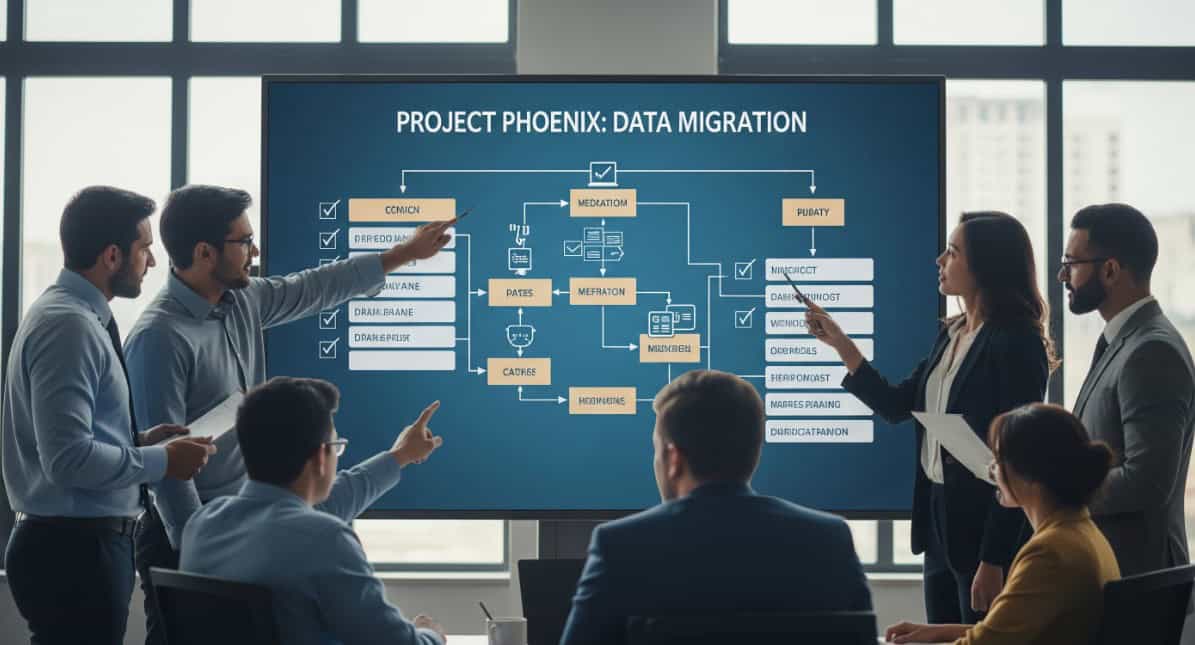
By Rinki Pandey November 11, 2025
Data Migration Checklist Moving your business’s core data—your customers, your products, your financial balances—from one system to another is not merely an IT task; it is a critical business evolution. It’s akin to performing open-heart surgery on your company’s information systems. A single misstep can lead to catastrophic consequences: corrupted data, extended downtime, frustrated customers, and significant financial loss. This is precisely why a meticulously planned, comprehensive approach is not just recommended, it’s absolutely essential. The cornerstone of this approach is a robust Data Migration Checklist.
Many organizations underestimate the complexity involved, treating data migration as a simple “copy and paste” operation. This misunderstanding is the primary source of failure. A successful migration is a multi-phased project requiring strategic planning, technical expertise, and business-wide collaboration. It involves deep analysis, rigorous cleansing, precise mapping, and exhaustive testing. Without a structured guide, teams can quickly become lost in a sea of unforeseen challenges. This article serves as that guide, providing the ultimate Data Migration Checklist to navigate the intricate process of moving customers, items, and balances, ensuring a seamless and successful transition for your business.
Why a Meticulous Data Migration Checklist is Non-Negotiable
Before diving into the granular details of the checklist itself, it’s crucial to understand why this document is the single most important asset in your migration project. A well-crafted Data Migration Checklist acts as your project’s constitution—a single source of truth that aligns every stakeholder, defines every task, and mitigates every foreseeable risk.
It transforms a potentially chaotic process into a manageable series of steps. It ensures that no critical task is overlooked, from the initial data audit to the final decommissioning of the old system. Think of it as the blueprint for building a new digital foundation for your company. You wouldn’t build a skyscraper without a blueprint, and you shouldn’t attempt a data migration without a comprehensive Data Migration Checklist. It provides clarity, enforces accountability, and ultimately, is the key differentiator between a project that flounders and one that delivers transformative business value.
The Pre-Migration Phase: Laying the Groundwork
The success of your data migration is determined long before a single byte of data is moved. The pre-migration phase is all about meticulous planning, strategic alignment, and understanding the terrain. Rushing this stage is a recipe for disaster. Diligent preparation here will make the subsequent phases significantly smoother. This foundational work is the first major section of your Data migration checklist.
Assembling Your Data Migration Dream Team
A data migration project is not a solo endeavor. It requires a cross-functional team of experts, each bringing a unique perspective and skill set to the table. Your first task is to identify and assemble this core group.
- Project Manager: The conductor of the orchestra. This individual is responsible for overseeing the entire project, managing timelines, coordinating resources, and ensuring the Data Migration Checklist is followed to the letter.
- Data Analyst/Steward: The data expert. They possess an intimate understanding of the source data’s structure, quality, and nuances. They will be heavily involved in data profiling, cleansing, and mapping.
- IT Specialists/Developers: The technical architects. This group includes Database administrators and developers who will handle the technical extraction, transformation, and loading of data. They build the migration scripts and manage the system environments.
- Business Stakeholders: The end-users and process owners. This includes representatives from finance, sales, marketing, and operations. Their input is vital for defining requirements, validating data, and conducting User Acceptance Testing (UAT).
Clear communication channels and regular meetings are paramount for this team to function effectively. Every member should have a clear understanding of their role and its importance within the overall Data Migration Checklist.
Defining the Scope and Objectives of Your Migration
You cannot hit a target you haven’t defined. The next crucial step in your pre-migration planning is to clearly and unambiguously define the scope of the project. This means answering fundamental questions:
- What data is moving? Be specific. Is it all customer records or only active ones from the last five years? Are you migrating the entire product catalog or just a subset? Are you moving transactional history or just opening balances?
- What are the source and target systems? Document the specifics of the legacy system and the new platform. Understand their technical limitations and capabilities.
- What does success look like? Define clear, measurable success criteria. This could include metrics like “zero data loss,” “99% data accuracy post-migration,” or “go-live downtime of less than 4 hours.”
Defining the scope is a cornerstone of a solid Data Migration Checklist. It prevents “scope creep”—the gradual expansion of project requirements—which can derail timelines and budgets. Every decision moving forward will be measured against this defined scope.
Comprehensive Data Audit and Analysis
This is the discovery phase where you get to know your data intimately. You cannot effectively plan to move data until you understand its current state. A thorough data audit involves profiling the source data to uncover its secrets, both good and bad.
The goal is to identify and document data quality issues, such as:
- Duplicate Records: Multiple entries for the same customer or product.
- Incomplete Data: Missing fields like email addresses, phone numbers, or shipping information.
- Inaccurate Information: Outdated addresses, incorrect pricing, or invalid contact details.
- Inconsistent Formatting: Dates in different formats (MM/DD/YY vs. DD-MM-YYYY), non-standardized state abbreviations, or inconsistent use of capitalization.
Using data profiling tools can automate much of this analysis, providing reports on data completeness, conformity, and duplication. The findings from this audit are a critical input for your Data Migration Checklist, as they will directly inform the data cleansing and transformation rules you’ll need to create.
Choosing the Right Migration Strategy
There are two primary strategies for executing the actual data cutover, and the one you choose will have a significant impact on your project plan and your Data Migration Checklist.
- Big Bang Migration: This approach involves moving all data from the source to the target system in a single, condensed timeframe, usually over a weekend or holiday. It’s faster and simpler in terms of managing only one system post-go-live. However, it carries higher risk; if something goes wrong, the impact is business-wide, and rollback can be incredibly complex.
- Phased (or Trickle) Migration: This strategy involves migrating data in smaller, logical chunks over time. For example, you might migrate customers by region or one product line at a time. This approach is less risky, as it allows the team to learn and adapt with each phase. However, it’s more complex, requiring the old and new systems to run in parallel for a period, which can introduce data synchronization challenges.
The right choice depends on your business’s risk tolerance, technical capabilities, and operational requirements. This strategic decision must be made early and clearly documented in the master Data Migration Checklist.
The Core of the Matter: A Detailed Data Migration Checklist
With the foundational planning complete, it’s time to delve into the heart of the project: the tactical execution. This section breaks down the core activities into a logical sequence. A detailed and actionable Data Migration Checklist is what will guide your team through these complex phases.
Phase 1: Data Preparation and Cleansing
This is where the findings from your data audit are put into action. The principle of “garbage in, garbage out” is acutely true in data migration. Moving flawed data to a new system only pollutes your new environment and perpetuates existing problems. This phase is about improving data quality before the move. Your Data Migration Checklist for this phase must be incredibly detailed.
- Customer Data Cleansing: This involves standardizing address information to a common format (e.g., USPS standards), correcting typos, merging duplicate customer profiles, and enriching records where possible by filling in missing contact information. Every step is a line item on the Data Migration Checklist.
- Item & Product Data Cleansing: For your item master, this means ensuring consistent naming conventions, validating SKUs, archiving obsolete products that won’t be migrated, and ensuring all pricing and dimension data is accurate. A proper Data Migration Checklist ensures no product attributes are missed.
- Financial Balance Cleansing: This is arguably the most critical step. It involves reconciling sub-ledgers (like Accounts Receivable and Accounts Payable) with the General Ledger in the source system. Any discrepancies must be investigated and resolved before migration. Your Data Migration Checklist must include a sign-off from the finance department confirming these balances are accurate.
Phase 2: Data Mapping and Transformation
Data rarely exists in the same format in the source and target systems. Data mapping is the process of defining how a field in the source system corresponds to a field in the target system. Transformation is the set of rules applied to the data as it moves between these mapped fields.
For example, a source system might have FirstName and LastName as two separate fields, while the target system requires a single FullName field. The transformation rule would be: Target.FullName = Source.FirstName + ” ” + Source.LastName.
This process must be documented meticulously. A data mapping document is a key deliverable and a sub-component of your overall Data Migration Checklist. It should detail every source field, its corresponding target field, and any transformation logic applied. This document becomes the specification for the developers building the migration scripts. Without this, the technical team is flying blind, and the risk of data being placed in the wrong fields is enormous. A great Data Migration Checklist always includes a formal review and sign-off of the data mapping document by both business and technical teams.
To provide a practical view, here is a simplified table that could be part of a larger Data Migration Checklist document, outlining specific tasks in the mapping and cleansing phase.
| Task Category | Specific Task | Owner | Status | Notes / Dependencies |
| Customer Data | Identify and merge duplicate customer records in the source system. | Data Steward | In Progress | Requires access to duplicate detection software. |
| Customer Data | Standardize all address fields to the USPS postal format. | Data Analyst | Not Started | Requires a validated address cleansing service/API. |
| Customer Data | Map source customer fields (e.g., CUST_ID) to target fields (Acct_Number). | Business Analyst | Completed | Mapping document requires stakeholder sign-off. |
| Item Data | Archive all SKUs with no sales activity in the last 7 years. | Product Manager | Completed | List of SKUs to be archived has been approved. |
| Item Data | Map legacy product categories to the new hierarchical category structure. | Business Analyst | In Progress | Dependent on final approval of the new category tree. |
| Balance Data | Reconcile Accounts Receivable aging report with the General Ledger. | Finance Team | Not Started | Must be completed before balance extraction. |
| Balance Data | Validate that all open invoices and credit memos are included in the migration scope. | Finance Team | In Progress | Cross-reference with sales order system. |
| Technical Setup | Configure and provision the staging environment for test migrations. | IT Specialist | Completed | Staging environment performance has been benchmarked. |
| Testing | Develop User Acceptance Testing (UAT) scripts based on business workflows. | QA Lead | Not Started | Requires finalized data mapping and business requirements. |
| Testing | Perform initial small-scale data load into the test environment. | Developer | In Progress | Validating basic connectivity and transformation rules. |
Phase 3: The Technical Migration and Tools
This is where the technical team shines. Based on the data mapping document, they will now build the engine that moves the data. This often involves using specialized ETL (Extract, Transform, Load) tools.
- Extract: This is the process of pulling data out of the source system. The scripts must be designed to extract only the data defined in the project scope.
- Transform: The extracted data is then run through the transformation engine, where it is cleansed, validated, and reformatted according to the rules defined in the data mapping phase. This often happens in a “staging area”—a temporary database between the source and target.
- Load: Finally, the transformed, clean data is loaded into the target system. The loading scripts must respect the business rules and data integrity constraints of the new system (e.g., you can’t load an order for a customer that doesn’t exist yet).
The choice of tools depends on the complexity of the migration and the team’s expertise. Options range from custom scripts (SQL, Python) to powerful enterprise-grade ETL platforms. Your Data Migration Checklist should include a section for tool selection, configuration, and testing.
The Critical Testing Phase: Ensuring Accuracy and Integrity
If the pre-migration phase is about planning, the testing phase is about validation. You must assume that there will be errors and create a process to find and fix them before your users do. A migration is not successful until it is thoroughly tested. This part of the Data Migration Checklist is non-negotiable and requires significant time allocation.
Unit and System Integration Testing
This is the first line of defense, typically performed by the IT and development teams.
- Unit Testing: Involves testing small, individual pieces of the migration process. For example, does the script to transform date formats work correctly for all edge cases?
- System Integration Testing (SIT): This tests the end-to-end migration process in a test environment. It verifies that data is extracted correctly, transformed as expected, and loaded into the target system without technical errors. This is where you run trial migrations with subsets of data, a key task on any good Data Migration Checklist.
User Acceptance Testing (UAT)
This is arguably the most important testing phase. Here, you hand over the new system, populated with migrated data, to the business stakeholders—the people who will use it every day. They are not testing for technical code errors; they are testing for business accuracy.
Their goal is to run through their normal business processes and answer questions like:
- “Can I find my key customers?”
- “Is the product pricing correct for this item?”
- “Does the total of open invoices for this customer match what I see in the old system?”
UAT must be structured. The QA lead should develop formal test scripts that guide users through specific scenarios. All issues found must be formally logged, prioritized, and resolved. The successful completion of UAT, culminating in a formal sign-off from the business, is a major milestone in the Data Migration Checklist.
Performance and Load Testing
This step ensures that the new system can perform adequately with the full volume of migrated data. It’s one thing for the system to work with 1,000 test records; it’s another for it to handle 10 million records and 500 concurrent users.
Performance testing simulates real-world usage at peak levels to identify bottlenecks. The last thing you want is for your brand-new system to crash on the first day because it can’t handle the load. A comprehensive Data Migration Checklist accounts for this by scheduling performance tests well before the planned go-live date.
Go-Live and Post-Migration Activities
This is the culmination of all your planning and hard work. The go-live event is the final cutover, but the project isn’t over yet. The post-migration phase is crucial for ensuring long-term success and stability. The final section of your Data Migration Checklist guides you through this critical transition.
The Go-Live Plan: Executing the Final Cutover
The go-live event needs its own detailed, minute-by-minute plan. This “cutover plan” is a sub-checklist within your master Data Migration Checklist. It should include:
- A Precise Timeline: What happens and when? (e.g., 6:00 PM: Lock users out of the old system. 6:15 PM: Take final system backup).
- Roles and Responsibilities: Who is responsible for each step? Who is on standby for support?
- Communication Plan: How will you keep stakeholders informed of progress and any issues that arise?
- Rollback Plan: What is the trigger point to abort the go-live and revert to the old system if a major, unresolvable issue is found?
A well-rehearsed cutover plan, which has been practiced during test runs, is the key to a calm and controlled go-live weekend. The Data Migration Checklist ensures that every single step of this process is accounted for.
Post-Migration Validation and Reconciliation
Once the new system is live, the first order of business is to validate the migration’s success. This is not the time to simply assume everything worked. This involves a series of high-level reconciliation checks.
You should run summary reports in both the new system and the old system (from the final backup) to compare key totals. Examples include:
- Total number of active customer records.
- Total number of items in the product catalog.
- The sum of all Accounts Receivable open balances.
- The sum of all on-hand inventory quantities.
Any discrepancies must be investigated immediately. This final verification is the ultimate confirmation of your Data Migration Checklist‘s effectiveness.
Decommissioning the Old System
It can be tempting to shut down the old system immediately, but this is a mistake. Keep the legacy system available in a read-only state for a predetermined period (e.g., 30-90 days). This provides a safety net in case any data issues are discovered that require historical look-up.
Once the new system has been proven stable and all post-migration checks are complete, you can formally decommission the old platform. Your Data Migration Checklist should include steps for creating a final, long-term archive of the legacy data before the system is permanently turned off. This final task officially marks the successful completion of the entire project.
Your Data Migration Checklist: The Blueprint for Success
Navigating a data migration of customers, items, and balances is a journey fraught with potential pitfalls. However, with a disciplined and structured approach, it can be a seamless and highly rewarding endeavor. The key is to treat it not as a simple technical task but as a major business initiative that requires rigorous project management.
Your most powerful tool on this journey is a comprehensive Data Migration Checklist. It is your blueprint, your guide, and your single source of truth. It ensures that planning is thorough, execution is precise, testing is exhaustive, and the final transition is flawless. By investing the time and effort to develop and adhere to a robust Data Migration Checklist, you are not just moving data; you are building a stronger, more reliable information foundation for the future of your business. The success of this complex project is directly proportional to the quality of your Data Migration Checklist.
Frequently Asked Questions (FAQ)
1. How long does a typical data migration project take?
The timeline for a data migration project can vary dramatically based on the volume and complexity of the data, the quality of the source data, and the resources available. A small-scale migration might take a few weeks, while a large enterprise-level project can take anywhere from six months to over a year. A detailed Data Migration Checklist is essential for accurately scoping the timeline.
2. What is the biggest risk in data migration and how can a data migration checklist help?
The biggest single risk is data corruption or data loss, leading to poor business decisions, operational disruption, and loss of customer trust. A Data Migration Checklist directly mitigates this risk by enforcing a structured process that includes data audits, cleansing, detailed mapping, and multiple, rigorous testing cycles (like UAT) to catch and fix errors before the go-live.
3. Should we migrate historical data or just current data?
This is a critical scoping decision that should be made during the pre-migration phase. Migrating years of historical transactional data significantly increases complexity and cost. Many businesses opt to migrate only current, “in-flight” data (like open orders and invoices) and a limited history (e.g., 2-3 years), while archiving the older data in the legacy system for reporting and compliance purposes. This decision must be documented in the Data Migration Checklist.
4. What’s the difference between data migration, data integration, and data replication?
Data migration is a one-time project to move a specific body of data from a source system to a target system, after which the source system is typically decommissioned. Data integration is an ongoing process of combining data from different sources to provide a unified view. Data replication is the continuous process of copying data from one database to another to keep them in sync. A Data Migration Checklist is specific to the one-time migration project.
5. How do I ensure data security during the migration process?
Data security must be a primary concern throughout the project. Your Data Migration Checklist should include specific security-focused tasks, such as: encrypting sensitive data both in transit and at rest, using secure data transfer protocols (like SFTP), limiting access to the data to only essential personnel, and ensuring both the staging and target environments comply with all relevant data privacy regulations (like GDPR or CCPA).
Leave a Reply